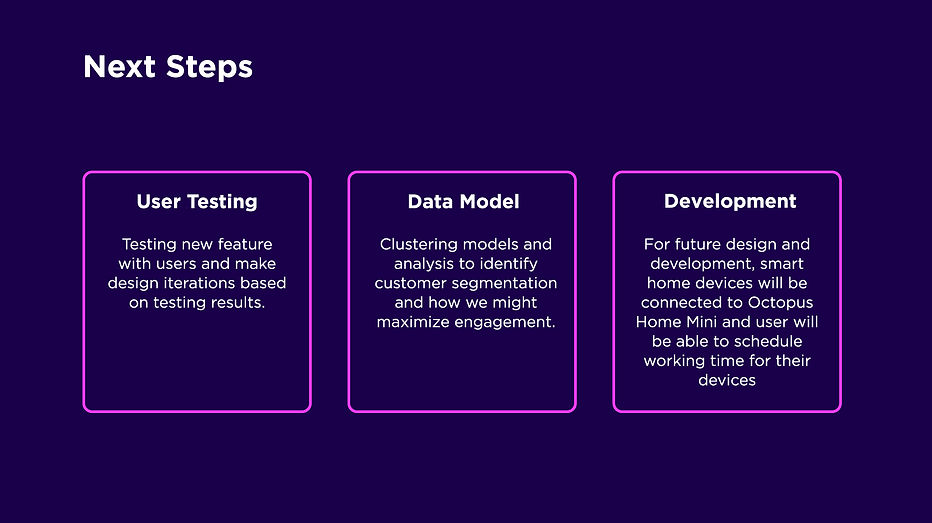OCTOPUS ENERGY
How to help users spend green energy when it is cheap and abundant?
A competitive hackathon sponsored by Octopus Energy.



Role:
UX Lead, UX Researcher,
UX Designer, UI Designer
Duration:
24 hours
Tools:
Figma, Adobe PS, Adobe AI
Octopus Energy collaborated with BrainStation school to propose a competition between 4 multidisciplinary teams of 7 students - UX designers, software developers and data scientists - to come up with the best solution for a real-world problem in 24 hours.
The outcome was a stand-up presentation to Octopus Energy showing the solution by explaining the research and ideation process and walking them through a high-fidelity prototype.

Currently, Octopus Energy customers can keep track of their consumption using a small device called Octopus Mini.
This device is effectively a Wi-Fi transmitter that is connected to a plug that reads the real-time measurement of the consumption and sends the data to the consumer’s mobile phone.
The data can be visualised on the Octopus Energy app.
This is an improvement compared to the standard readers because measurements are taken more often and the hardware is cheaper than a conventional home reader.
This however doesn’t address the problem of consumers getting the best deal for their consumption as they wouldn’t know when the cheapest time brackets are.








THE OCTOZONE SCREENS
The new Octozone feature has been added to the Octopus Energy app home screen, shown highlighted and using brand colours.
From here, users can set up reminders for switching on appliances suggested by the Octozone times or to check their money savings and Coral Points.
1. Splash screen

4. Set alarm time and activities

2. Home screen


5. Confirmation screen
3. Best time to plug-in

6. Real-time impact screen with points